For those of you who previously had a computer with Windows XP, and
you have purchased a new computer with Windows Vista, there is
always an adjustment to learning a new environment.
And, if you received training from The Computer Tutor, you learned
about the Up One Level button for navigating through your Windows
XP file system.
Where has it gone in Windows Vista? No worries – you can still
easily navigate “Up One Level” with Vista’s “breadcrumb”
navigation. Simply click on a folder on the address bar where you
can see the “path” that you have taken to get to where you are. OR
there is a drop-down arrow next to each folder name for a list of
other locations to jump to.
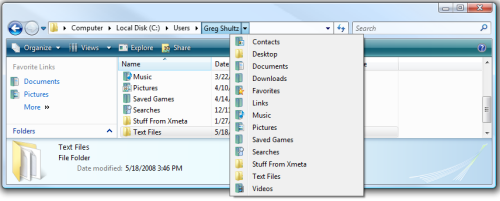
Even Hansel and Gretel could find their way home again!

No comments yet.
Leave a comment
Can You Have More Sales, Too?
Helping over 61,000 businesses like yours raise profits and build customer relationships using AWeber's opt-in email marketing software for over 10 years.